The 5 minute Guide to Access and do more with your Social Data
Our Data has Value
With over 3.8 billion users now across social media platforms, it is no surprise that we each amass a footprint of data, connecting the dots between profiles, contacts and conversations.
Sites we use, like Twitter, Facebook, Linkedin etc display a selective portion of our data in interfaces designed to keep us engaged and on platform, where we browse content from people we know alongside targeted ads that generate revenue for the platform.
We know our data has value, but it’s hard to put a number on it. Just last year, U.S. officials struggled to quantify the value of digital activities, in an effort to integrate the numbers into public policy.
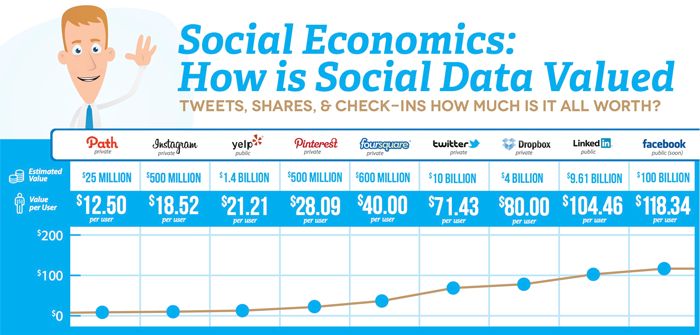
An excerpt from Backupify’s infographic on the value of our social data Accessing our data is more important than ever.
It’s how we gain insights into our social activity (what is working, what is not), our connections (who do I know that can help me with…) and even how your online presence is being presented and used by others (they used my name for WHAT?).
Since mid May 2018, the General Data Protection Regulation took effect across Europe, somewhat shifting power back to the consumer, granting more control over who has access to their data.
Importantly, Article 20 of the GDPR addresses Data Portability. The UK Information Commissioner’s Office described,
“The right to data portability allows individuals to obtain and reuse their personal data for their own purposes across different services. It allows them to move, copy or transfer personal data easily from one IT environment to another in a safe and secure way, without affecting its usability.”
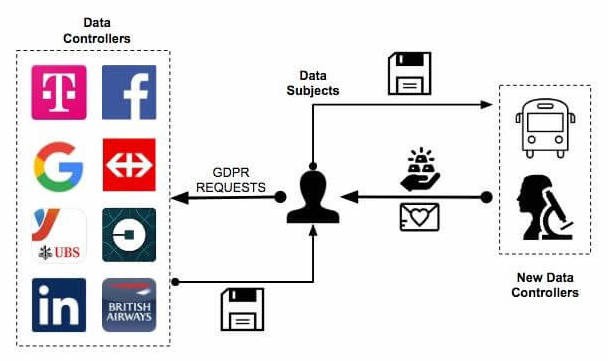
Data Portability gives users the power to retrieve their data for use with third party services. Via PersonalData.io How to Access and Do More with your Social Data
Important information to keep in mind:
You should only download your data from a personal computer and not a public computer.Access your Data
Social networks now allow you to access and download all your data content ever stored in their system.
This shows how important Data privacy has become. Furthermore, it allows you to take control, manage and use your content to build your own social assets.
You may expect big size files. Before proceeding with your data download, it’s recommended that you have enough storage space.
1.1 Sign up to cloud storage. Below are some useful cloud storage providers:
a) GDrive from Google
b) DropBox
c) OneDrive from Microsoft
d) Amazon Drive
e) Box.com
1.2 Download your data
a) How to from Linkedin:
1. Click the Me icon at the top of your LinkedIn homepage
2. Select Settings & Privacy from the dropdown
3. Click the Privacy tab at the top of the page
4. Under the How LinkedIn uses your data section, select the data that you’re looking for and Request archive under Getting a copy of your data
5. You’ll have the option to either select a specific category of information or a larger download. It can be fast but some information can only be available within 24h
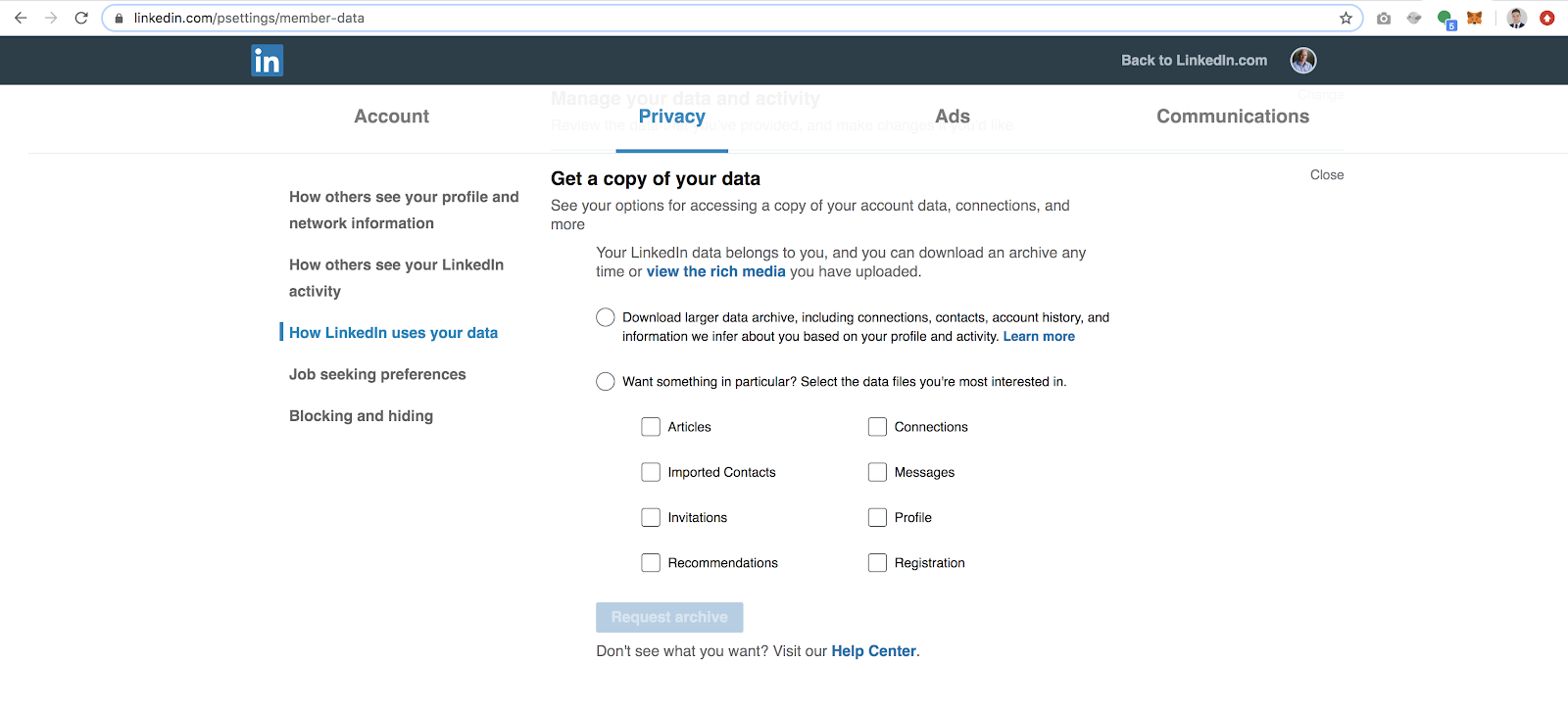
This is what the LinkedIn Email you’ll receive looks like:
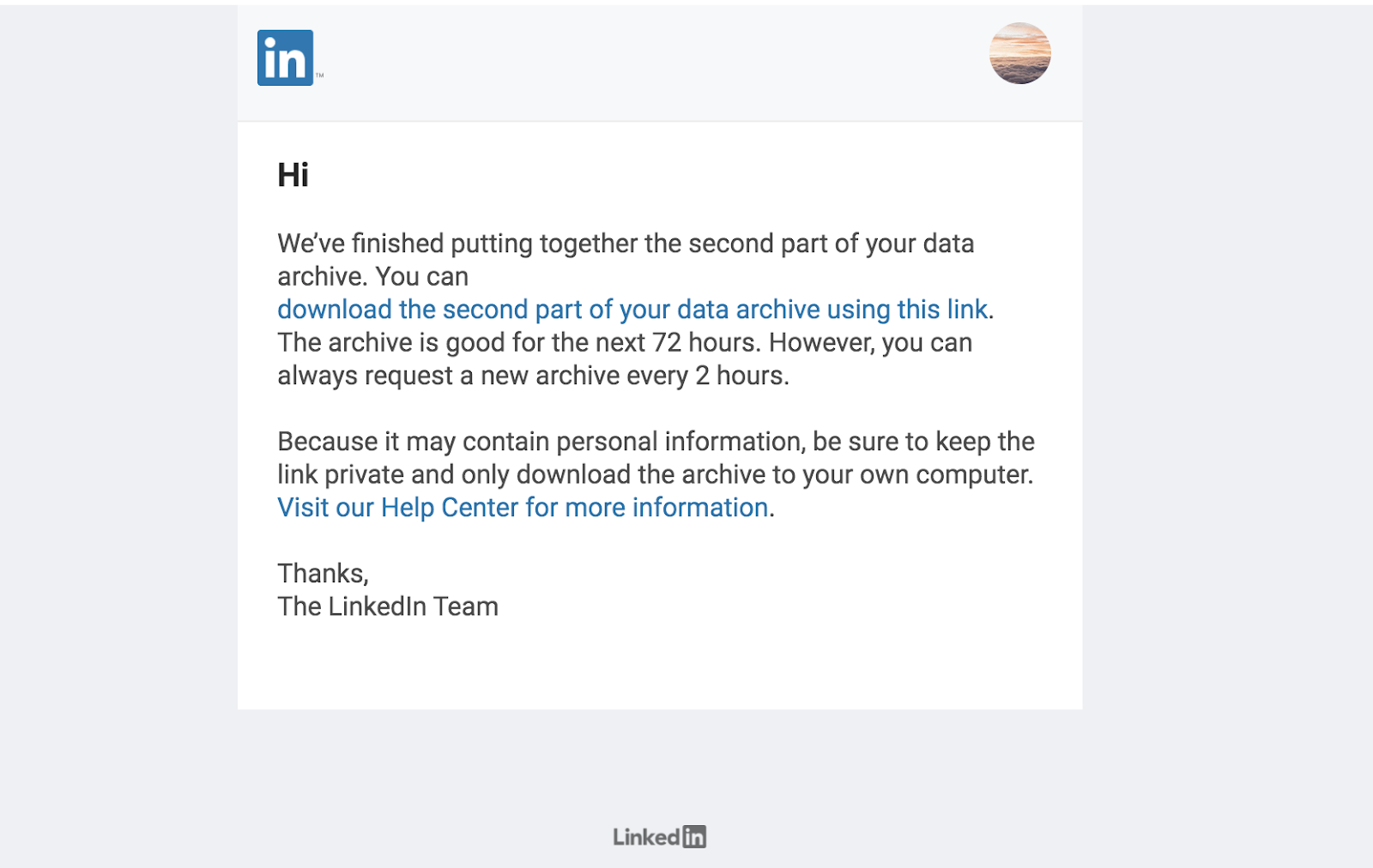
b) How to from Facebook:
1. Visit Facebook.com/settings
2. Click on Your Facebook Information
3. Click on Download your Information option
4. Select the type of information and date ranges you want
5. Facebook will then generate a Zip file to be downloaded
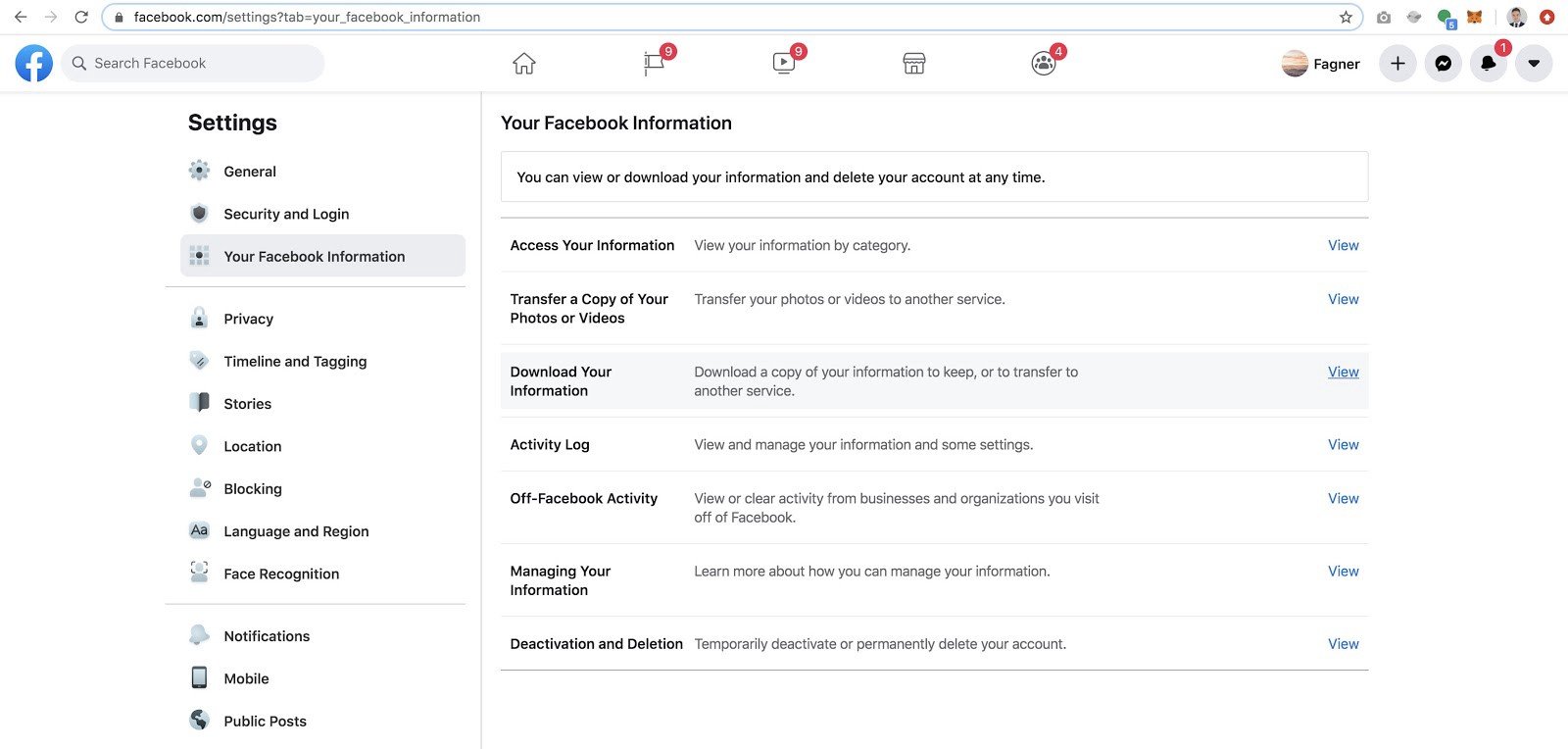
This is what the Facebook Email you’ll receive looks like:
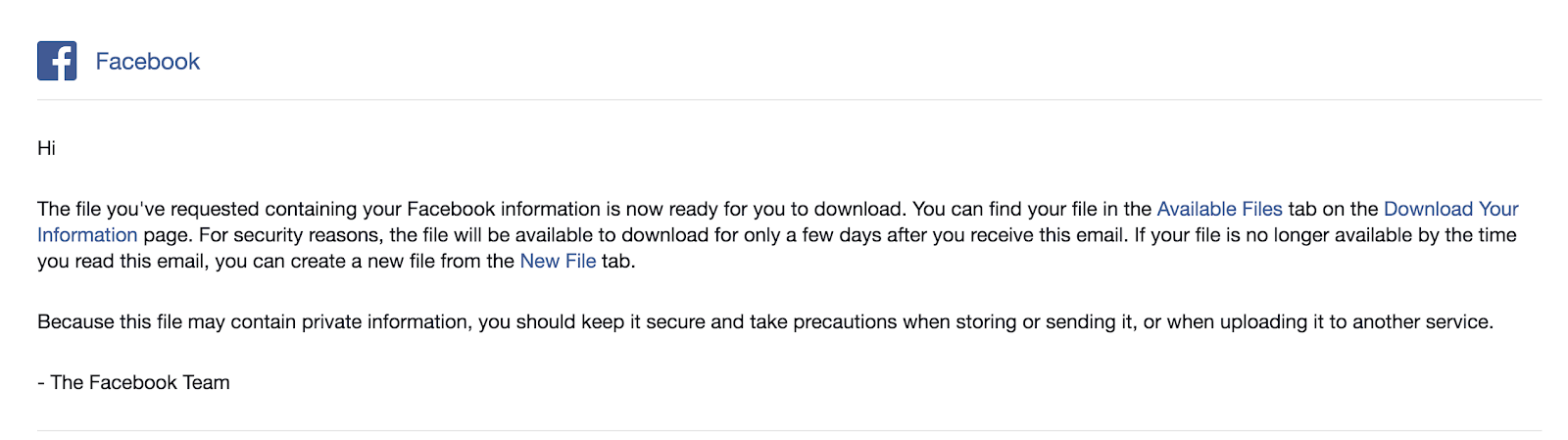
c) How to from Twitter:
1. Go to your Account settings by clicking on the more icon in the navigation bar, and selecting Settings and privacy from the menu.
2. Under the Account section, click Your Twitter data.
3. Enter your password under Download your Twitter data, then click Confirm.
4. Click the Request data button. If your Twitter account is connected to Periscope, you’ll have the option to Request data from Periscope as well.
5. When your download is ready, we’ll send an email to your connected email account. From your settings, you can click the Download data button under the Download data section.
6. Once you receive the email, click the Download button while logged in to your Twitter account and download a .zip file of your Twitter archive.
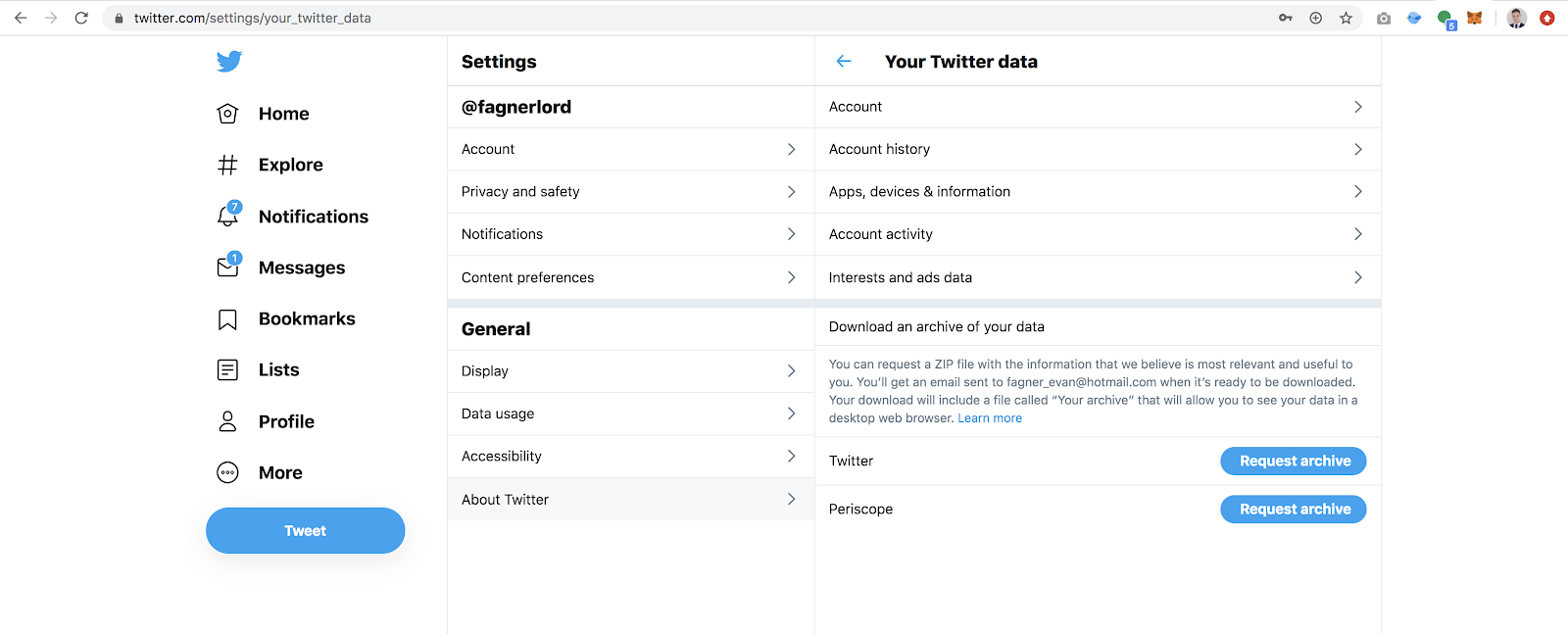
This is what the Twitter Email you’ll receive looks like:
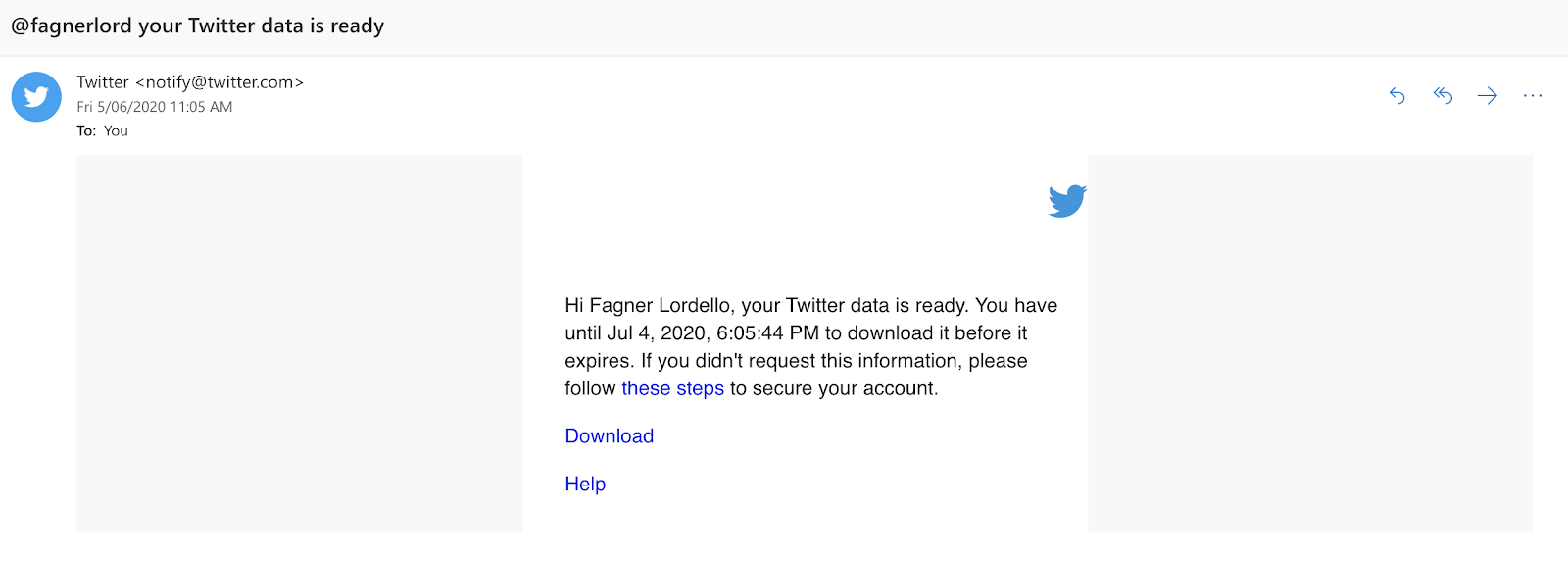
It will then take you back to Twitter where the Download File will be ready:
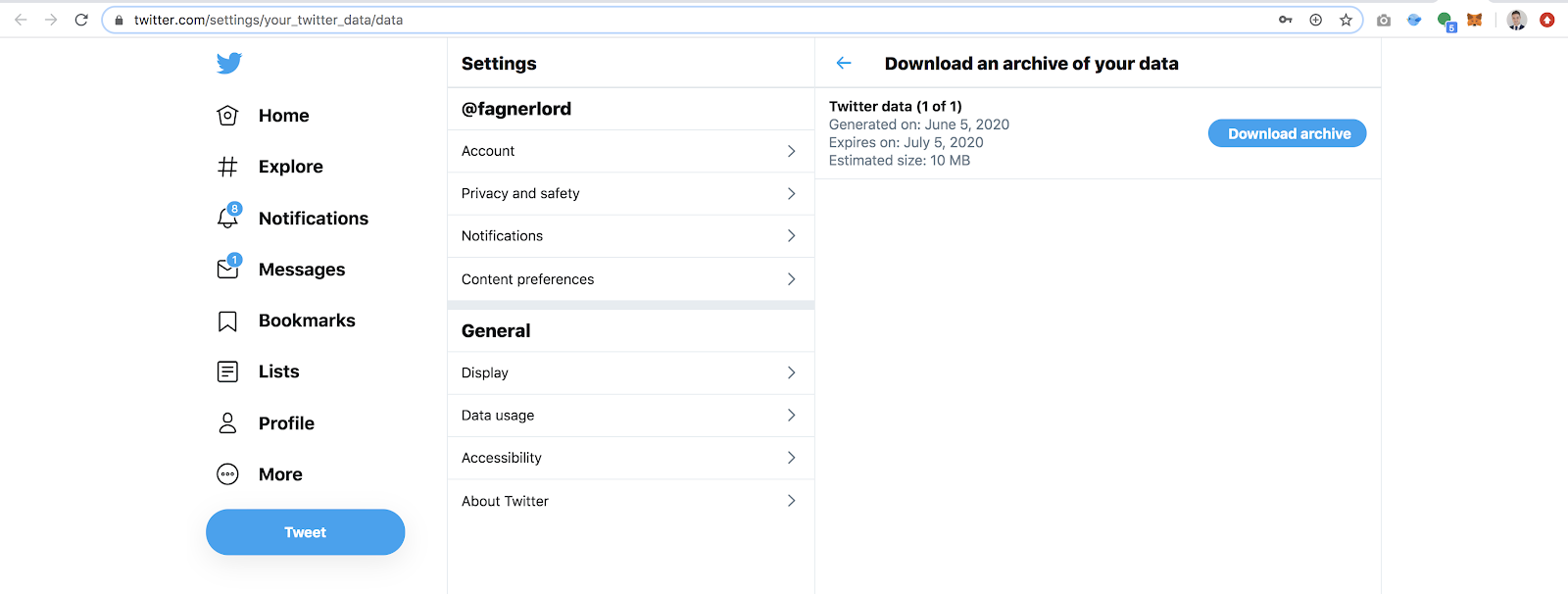
Do more with your Data1. Connect your Data
a) Direct upload
Upload the files from Linkedin, Facebook and Twitter directly to the PeopleBrowsr OPEN Data Manager.
Uploaded files will be dated so you can keep track of uploads and maintain up to date data.
b) Connect data uploaded to your own Cloud
Upload your data to your own cloud, using one of the services presented above.
Connect your cloud storage to the PeopleBrowsr OPEN Data Manager and select the files or folder containing the exports from Linkedin, Facebook and Twitter.
c) Connect your accounts
For any services from which you did not export your data, simply authenticate your accounts.
The PeopleBrowsr OPEN Data Manager will receive the data provided by that platform’s API (NOTE: This is sometimes only a subset of the data provided from an export).
2. Unpack and make your Data useful
The PeopleBrowsr OPEN Data Manager will automatically sort and make sense of your data for use in open data applications.
It will:
a) Unify your social profiles on a memorable URL linked to your existing social accounts
b) Generate Topic-based Conversation Streams based on your Interests
c) Identify your rankings on Influencer Leaderboards based on your Interests and topics of conversation
3. Discover the value of your Contacts
a) Personal Leaderboards
The Kred Influencer CRM ranks your contacts based on their Interests and topics of conversation.
Search for a keyword, hashtag or topic to see who of your Contacts are most influential on that subject.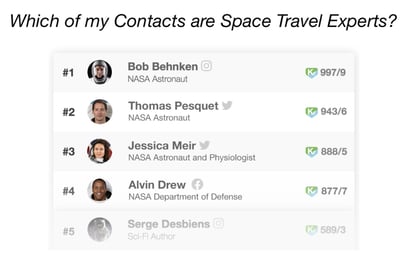
b) Learn More about your Contacts
The Kred Influencer CRM matches Kred Influence Scores, known web presences and social accounts to your Contacts, helping you better understand your audience.
All results are indexed in a simple CRM interface where you can easily find the people you know across different interests and communities.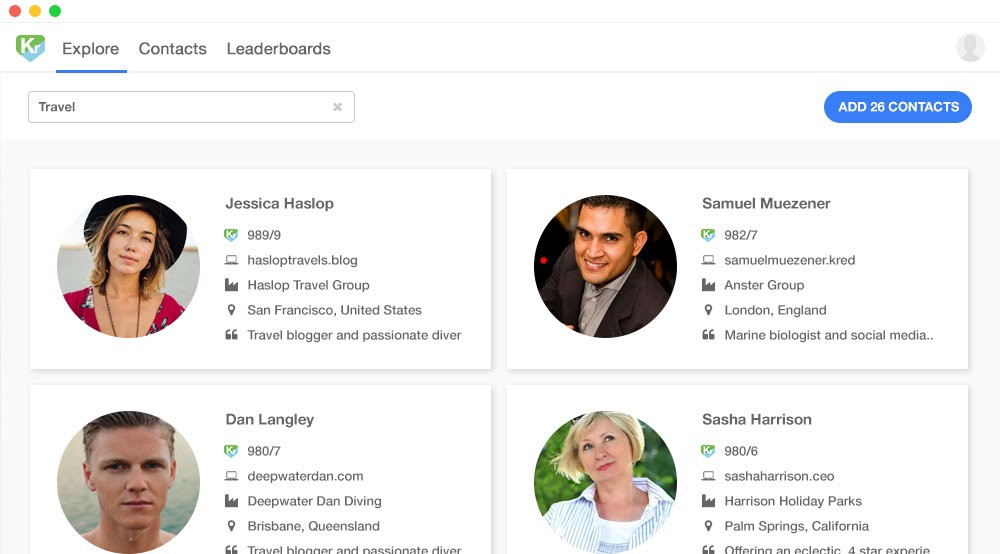
c) Take Action
- 1. Follow, Message or Unfollow on Twitter
2. Reward them with +Kred Points or NFTs (Non-fungible Tokens) - 3. Invite Contacts to focused conversation streams, powered by Grab
4. Take control of your ContentGrab conversation streams help you create focused, topic based feeds from multiple data sources.
a) Create a new Grab instantly on Start.Grab.Live, publishing your content, or a feed of content, to a meaningful memorable URL
b) Easily Grab new content from the web, with the Grab Chrome Extension
c) Use the Grab Explorer to find other Grabs you are interested on
d) Start a discussion and use the Voting feature to engage others
e) Embed your Grab conversation on any personal site
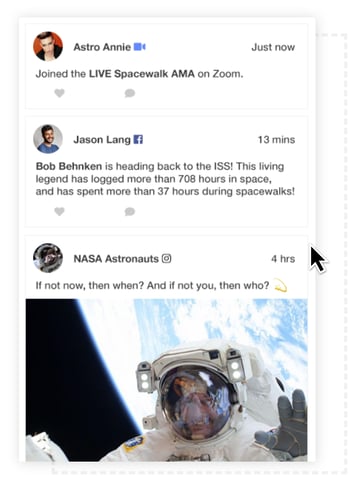
5. Unify your Profiles
PeopleBrowsr unifies your disparate web presence on a single profile that helps you connect and collaborate. Learn more at PeopleBrowsr.com
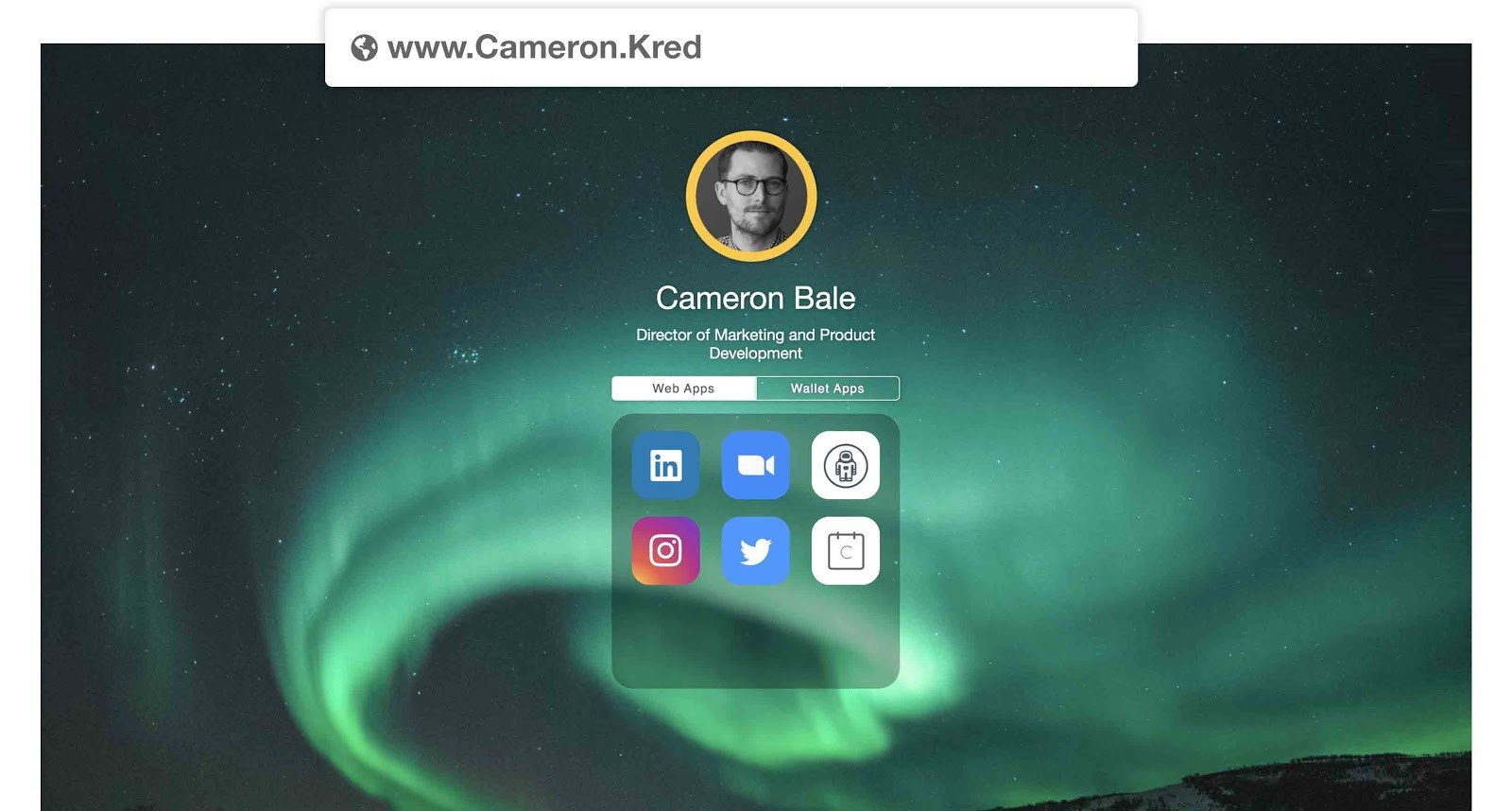
- 1. Follow, Message or Unfollow on Twitter
About Cameron Bale
More like this