About PeopleBrowsr
PeopleBrowsr is a technology company which provides enterprise, government and Top Level Domain owners with the ability to launch their own social networks and analyze and engage the members of those networks.
Your Influencer Address is the face of your Online Identity. Optimize your page with a great Image and boost your chances of Shareability.
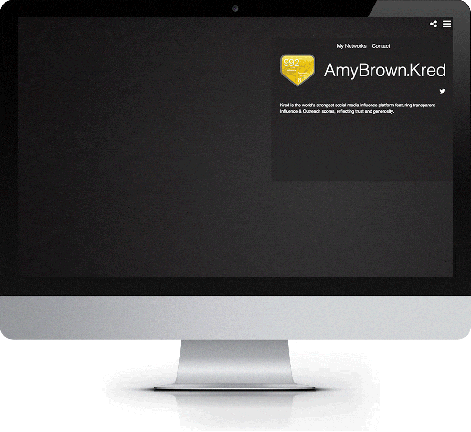
| More tips and tricks on how to increase your Influence Online |
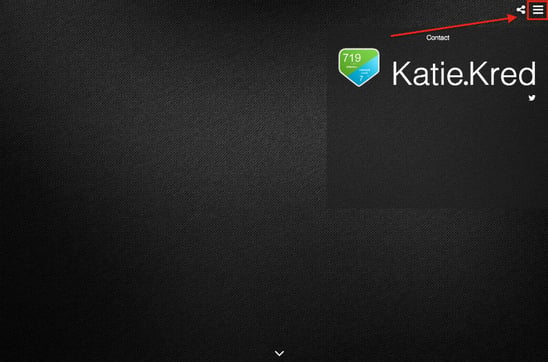
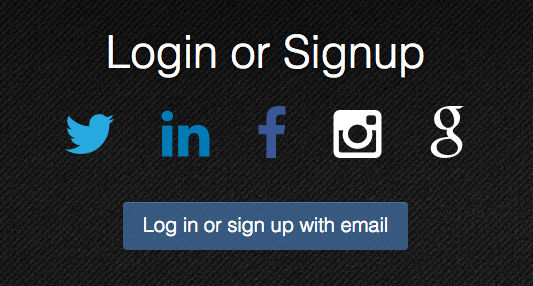
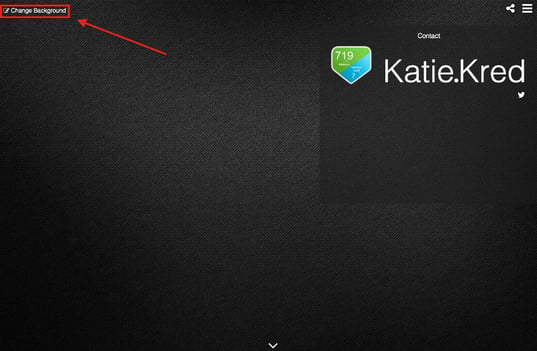
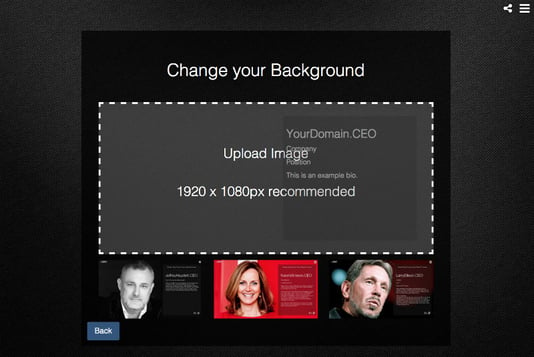
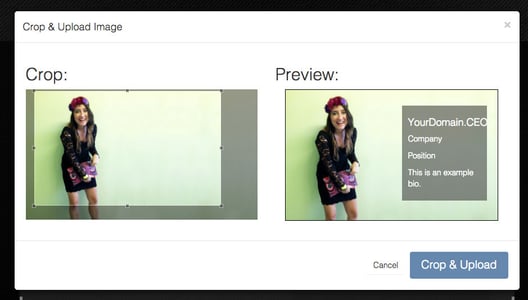

| Still need help? Reach out via live VIP Supportn |
PeopleBrowsr is a technology company which provides enterprise, government and Top Level Domain owners with the ability to launch their own social networks and analyze and engage the members of those networks.